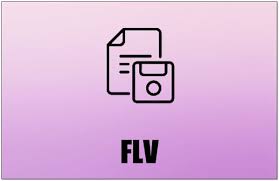Hi
Its common that video files are not getting converted into flv format for streaming. This can be caused due to deprecated option that is still used for mencoder in the scripts of phpmotion and clipshare. All you have to do is to replace the existing options with the latest one in the convertor.php file of these scripts. I will give you a easy approach to accomplish this.
copy paste the sample code to a file named fixscript.sh in your home directory below public_html
find . ( -name "*.php" -or -name "*.html" ) -exec grep -l "-lavfopts i_certify_that_my_video_stream_does_not_use_b_frames -vop" {} ; |xargs -d 'n' sed -i -e 's/-lavfopts i_certify_that_my_video_stream_does_not_use_b_frames -vop/ -ofps 24 -vf/g'
find . ( -name "*.php" -or -name "*.html" ) -exec grep -l "-lavfopts i_certify_that_my_video_stream_does_not_use_b_frames" {} ; |xargs -d 'n' sed -i -e 's/-lavfopts i_certify_that_my_video_stream_does_not_use_b_frames/ -ofps 24/g' chmod it to 755 and execute the script by the command
sh fixscript.sh
if you get sed no input file, there is nothing to worry it means that there is no file that requires the change, it can be a newer version and doesn’t needs it.
there you go !! video conversion should be working now..