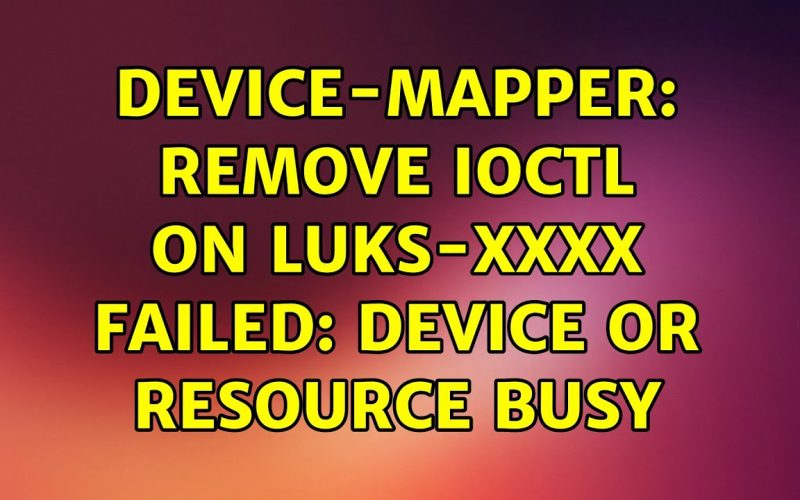Problem in IMS services?
I have jumped into this strange problem when I tried to remove a logical volume.
Things would have been easy if I had used lsof command
The logical volume was named /dev/lvols/ubuntu64
At first
[bash]
$lvremove /dev/lvols/ubuntu64
[/bash]
This command couldn’t remove the logical volume the next command I tried was
[bash]
root@manager-desktop:~# dmsetup remove –force /dev/lvols/ubuntu64
device-mapper: remove ioctl failed: Device or resource busy
Command failed
[/bash]
So some process is using this logical volume and to find the process id the next command was
[bash]
root@manager-desktop:~# lsof /dev/lvols/ubuntu64
COMMAND PID USER FD TYPE DEVICE SIZE/OFF NODE NAME
vblade 31213 root 3u BLK 252,4 0t0 115749 /dev/lvols/../mapper/lvols-ubuntu64
[/bash]
[bash]
root@manager-desktop:~# kill -9 31213
[/bash]
Now issued the commands
[bash]
root@manager-desktop:~# dmsetup remove –force /dev/lvols/ubuntu64
root@manager-desktop:~# lvremove /dev/lvols/ubuntu64
Logical volume “ubuntu64” successfully removed
[/bash]
Voila.. simple fix and point to remember is never forget lsof command 🙂
solutions available on IMS services support services and IT Infrastructure Management
reference ; Wikipedia