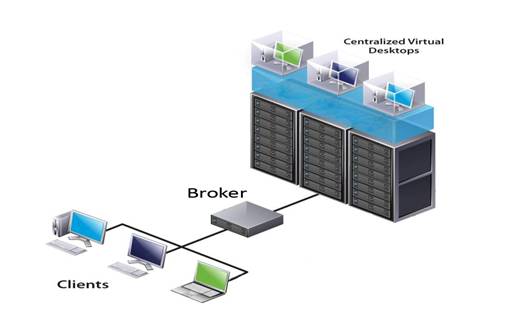The idea behind what is called a VIRTUAL DESKTOP INFRASRTUCTURE (VDI) is to run desktop operating systems and applications inside virtual machines that reside on servers in the data center. Desktop operating systems inside virtual machines are also referred to as virtual desktops. Users access the virtual desktops and applications from a desktop PC client or thin client and get almost the full features as if the applications were loaded on their local systems, with the difference being that the applications are centrally managed.
VDI provides the end user with a virtual PC that looks and behaves exactly like their current PC whether working at the office, while traveling or at home. The user’s profile and files are stored centrally so there is no need to carry around files
VDI Empowers Organizations?
Many companies have turned to virtualization technologies for their servers and in their data centers to simplify administration and to reduce management chores and operating costs while maintaining reliability and safeguarding against disasters. Seeing the significant benefits virtualization delivers in those environments, companies are now looking to apply the same technology to their desktop computers. Here I am describing some of the benefits of VDI which accelerate the growth of the Organization
• VDI simplifies desktop administrative and management tasks
Virtual desktop infrastructures simplify desktop management and reduce the typical issues faced when dealing with distributed desktops. Any desktop user knows that maintaining a desktop is not an easy task. It is a chore to regularly update the operating system with security patches, upgrade the antivirus software, update the applications or fine-tune the desktop performance. Moreover, backing up and safeguarding the company’s data residing on the employee desktop becomes a nightmare with multiple employee desktops to maintain across the organization.
As a virtual desktop user in an organization deploying VDI, the employee is freed from these burdens as these tasks are shifted to trained IT staffs who manage the data centers where all the necessary company applications and data reside. IT staff is also freed from managing individual employee desktops. Desktop administration and management becomes simplified for a virtual desktop user.
• Users access virtual desktops running in the data centre
A VDI enables employees to work remotely at home on their personal desktops while accessing a secure virtual desktop channel through the Internet.
An organization’s remote sales teams, mobile workers and field staff can take advantage of its VDI architecture to communicate securely on company-owned laptops, personal desktops, without compromising the company’s sensitive corporate data.
• Desktop security and data protection are centralized
Increases data security and compliance by reducing the risk of device and data being compromised. Data remains within the walls of the corporate data center instead of being widely distributed throughout branch offices, workstations, and mobile devices that are often lost or stolen.
In contrast, virtual desktops hosted in a data center can be run on servers with high availability features including redundant and hot swappable power supplies, fans, and storage disks. Such systems can help protect against downtime and have Increased Security on Company Data.
VDI Solutions
The Leading Desktop Virtualization options are:-
- VMware View
- Citrix Xen Desktop
- Microsoft VDI Suite
I will describe more on the above VIRTUAL DESKTOP INFRASRTUCTURE Solutions in my upcoming Blogs on VDI.